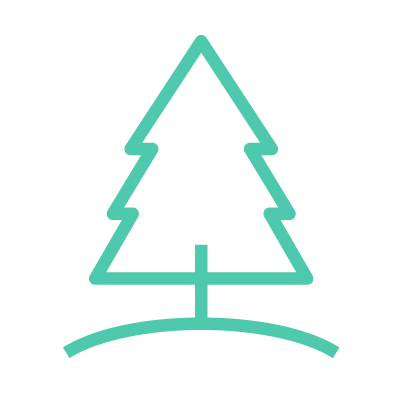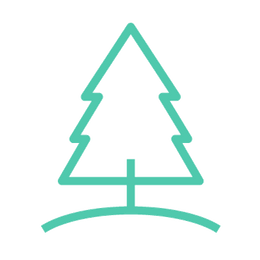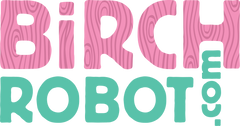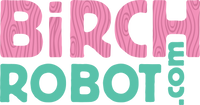Instructions
Let's set up your Birch Robot clock!
| Step 1 | Birch Robot clocks come with two different clock movements. If yours looks like the one below and has a single battery compartment then move the pendulum arm to the right to unlock. For clock movements with two battery compartments simply remove the protective tape from the pendulum arm. |

| Step 2 | Your clock may have a top pendulum that is not installed. If so, insert the pendulum into the pendulum holder located at the top of the pendulum movement. |

| Step 3 | If the ears or arms of your clock are not installed, insert them into the slots on the siderails. |

| Step 4 | Attach the bottom pendulum to the pendulum arm. |


| Step 5 | Install a new AA battery or batteries. Do not use rechargeable batteries. |
| Step 6 | Finally, set the time by moving the round dial on the back of the clock. Avoid physically moving the hour hand when setting the time as this can cause the the hour hand to slide off the clock shaft. |



Need more help?
Take a look at our troubleshooting page by clicking here
If you would like to reach us click here or email us at support@birchrobot.com